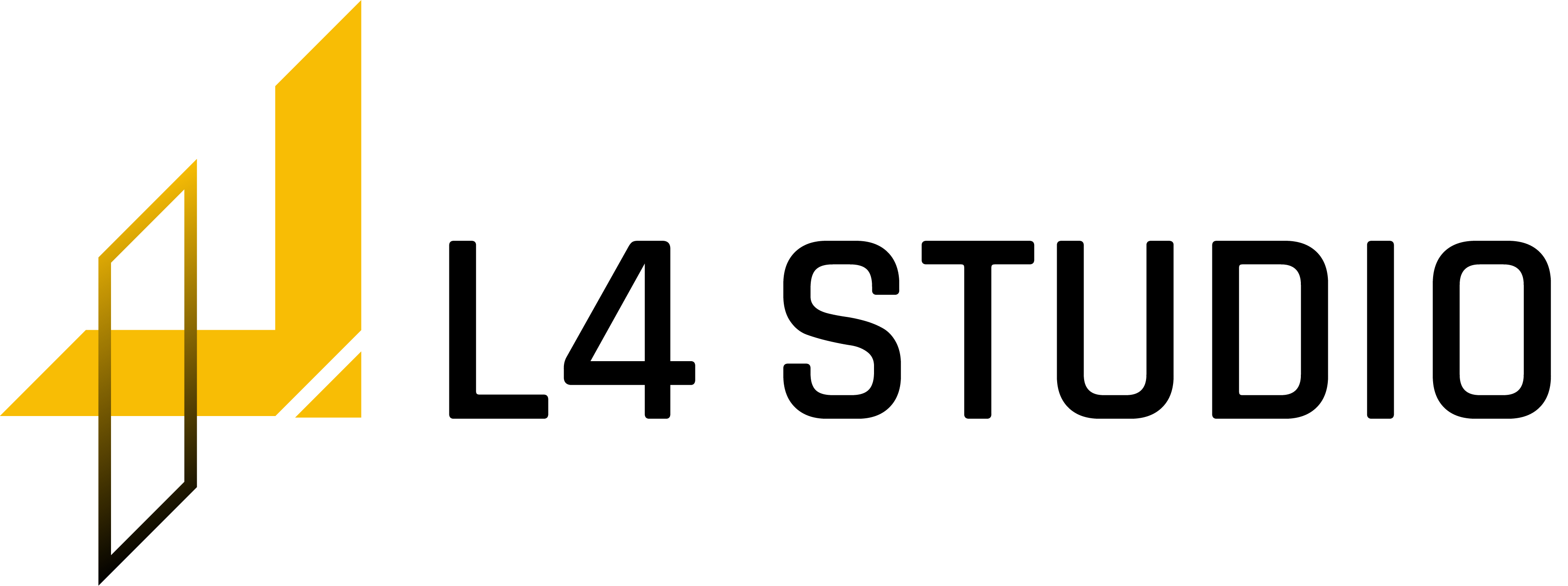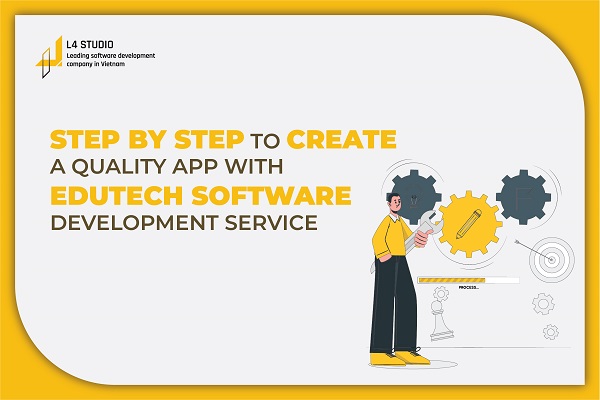
STEP BY STEP TO CREATE A QUALITY APP WITH EDUTECH SOFTWARE DEVELOPMENT SERVICE
The edutech software development service plays an essential role in the education industry in recent days. The COVID-19 pandemic has changed how people learn, process information, collaborate, and interact. The pandemic has essentially transformed education, with e-learning reaching an unmatched high point where teaching started remotely and on various digital platforms. So how can you create a quality app with edutech software development service?
1. IDENTIFY THE ISSUES TO BE RESOLVED AND THE TARGET AUDIENCE
Before continuing, consider your target market and who is most likely to purchase your product. If you have an idea to create educational apps for kids, remember that your users will be kids, but parents or other adults will buy your product. Additionally, users of an Edutech software development service for schools are typically government organizations, while customers generally are students and teachers.

Figure 1. You need to know exactly what is your target audience
What problems your app helps your customers with is another thing you should consider. A quality eLearning course solves users’ problems with other apps or might face them in the future. Students would feel more at ease using a responsive, feature-rich application on any device.
2. CONDUCT A MARKET RESEARCH
You must conduct in-depth market research to develop an EdTech application that stands out from the competition and meets the needs of your users.
2.1. INVESTIGATE YOUR COMPETITORS
Analyze the market leaders of comparable EdTech products and your peer competitors. What organizations does your target market attend? What selling strategies do they use or are aware of about their offers?
2.2. INVESTIGATE WHAT YOUR MAIN COMPETITORS ARE DOING RIGHT
You must thoroughly research them and ask them a few questions, such as what makes their courses unique. However, while conducting a thorough analysis, note what their EdTech products are missing. This information will not only keep you grounded in reality, but it will also fill in any gaps in your eLearning application from the Edutech software development service.
3. DECIDE HOW YOUR EDUTECH APP WILL BE CREATED
The most important factors to consider when using Edutech software development service are past results and clientele. You must look at an organization’s portfolio, user reviews, and ratings. Transparent policies, accurate cost estimates, a simple delivery management process, project deadlines, and post-sale customer support are all characteristics of a professional EdTech development company.
4. WHAT FEATURES DO YOU WANT TO HAVE IN YOUR EDUTECH SOFTWARE DEVELOPMENT?
There are lots of valuable features that your user will like to have. Here are some of them:
Communication: Learners will proceed more quickly if proper contact is encouraged. It will depend on the kind of EdTech application you are using. You can include communication-related features in your EdTech application.

Figure 2. Meeting online is critical in any edutech software
Meeting over audio and video: The majority of platforms for online learning allow for video conferencing between students and instructors. They will feel more connected to the teachers and feel more authentic because of it. Along with video conferencing, you must ensure that an audio-only feature is implemented.
Real-time messaging: messaging enables students to ask questions right away. Additionally, it saves time and increases teacher accessibility to students.
Assignments: Tutors should be able to assign students to tasks and assess their performance using your EdTech app. With the help of the Edutech software development service, you can have some functions like task assignment, progress tracking, file sharing, and accessible grading reports.
5. TOP USED EDTECH APPS:
5.1. KAHOOT
Kahoot is a well-known learning platform that allows instructors and students to design and engage in interactive quizzes, polls, and games. The platform is primarily utilized in educational settings to encourage active learning and increase student engagement.
Kahoot allows users to design their own quizzes that may be modified with various sorts of questions such as multiple choice, true or false, and open-ended. These quizzes can be used to evaluate student comprehension, revisit information, or introduce new topics.
5.2 HAIKU LEARNING
Haiku Learning is an online learning management system (LMS) that offers educators with a full range of tools for managing and delivering their courses. The platform is intended to ease the teaching and learning process by offering both teachers and students a simplified and straightforward interface.
Haiku Learning is a robust and easy-to-use learning management system that gives educators the tools they need to organize and deliver their courses successfully.
5.3 WIKISPACE
Wikispaces was a free and user-friendly online platform that allowed individuals and organizations to create and host wikis, which are collaborative websites that can be edited by multiple users. The platform was widely used in educational settings as Wikispaces offered users with a simple and easy interface for creating, editing, and managing their wikis. Users could change the appearance and layout of their wikis, add new pages, contribute files and media, and invite others to collaborate.
Wikispaces’ emphasis on cooperation was one of its distinguishing aspects. Users could collaborate in real-time to produce and update material, and they could offer comments and engage in debate using the platform’s discussion boards and commenting capabilities.
Wikispaces was also popular among educators as a medium for developing and delivering course materials. The platform may be used by educators to develop dynamic and interesting course materials, share resources with students, and encourage collaborative learning activities.
Unfortunately, Wikispaces ceased operations in 2018 and is no longer available. However, there are many other wiki platforms available that offer similar functionality, such as Confluence, MediaWiki, and Tiki Wiki.
5.3 GOOGLE CLASSROOM
Google Classroom is a free online platform that Google created to help instructors organize and deliver their courses. The platform is intended to make it easier to create and distribute assignments, communicate with students, and provide feedback on student work.
Google Classroom integrates with other Google resources, such as Google Drive, a cloud-based storage service that allows users to save and share information. Google Drive has a number of services, such as document creation and editing tools, file sharing and collaboration tools, and advanced search capabilities.
Educators may use Google Classroom to create and administer courses, generate and distribute assignments, and connect with their students. Students may use the platform to access course materials, complete tasks, and connect with their lecturers and peers.
5.4 QUIZLET
Quizlet is a free online learning platform that allows students and teachers to create and access a variety of study resources such as digital flashcards, quizzes, and games. With interactive study tools and community elements, the platform is intended to improve learning and foster engagement.
Quizlet offers a range of features that can help students learn and retain information more effectively. These include:
- Digital flashcards: Quizlet allows users to create and access digital flashcards, which can include text, images, and audio. Users can study these flashcards in a variety of ways, including through self-paced review or through games like Match and Gravity.
- Study modes: Quizlet offers a range of study modes that can help students learn and retain information, including Learn, Write, Spell, and Test. Each mode offers a different way of interacting with study materials, providing students with a personalized and engaging learning experience.
- Community features: Quizlet allows users to create and join study groups, collaborate with others, and share study materials. This can help students feel connected to others who are studying the same material and can provide additional support and motivation.
- Progress tracking: Quizlet tracks student progress and provides feedback on their performance, helping students identify areas where they may need additional study or support.
Quizlet is a sophisticated and easy-to-use platform that may assist students and instructors in creating and accessing high-quality study resources. It is a powerful tool for increasing learning and encouraging academic achievement due to its variety of study modes, community features, and progress monitoring.
5.5 DUOLINGO
Duolingo is a language-learning program that teaches pupils a new language through gamification and interactive lessons. The app provides classes in a variety of languages, including Spanish, French, German, Italian, and Japanese, among others.
Duolingo offers a range of features that can help students learn a new language more effectively. These include:
- Bite-sized lessons: Duolingo’s lessons are broken down into small, manageable units that allow students to learn at their own pace.
- Gamification: Duolingo uses gamification to make language learning fun and engaging, with features such as rewards, badges, and leaderboards to motivate students to continue learning.
- Personalized learning: Duolingo’s adaptive learning algorithm adjusts to each student’s individual learning style and progress, providing personalized recommendations and feedback to help students improve.
- Mobile accessibility: Duolingo is available as a mobile app, making it easy for students to learn on-the-go and fit language learning into their busy schedules.
Duolingo is intended to make language learning enjoyable and engaging by utilizing a range of interactive activities and games to assist students in acquiring new vocabulary, grammar, and sentence structures. Speech recognition and language immersion activities are also included in the app to assist students improve their speaking and listening abilities.
5.6 SCREENCASTIFY
Screencastify is a screen recording and video editing application that makes it simple for instructors, students, and professionals to produce video lessons, demos, and presentations. The software is meant to be user-friendly and straightforward, with a variety of capabilities that make creating and editing high-quality films simple.
Screencastify offers a range of features that can help users create engaging and informative videos, including:
- Screen recording: Screencastify allows users to record their screen, webcam, or both, making it easy to create video tutorials and demonstrations.
- Video editing: The app includes a range of editing tools that allow users to trim, cut, and merge video clips, add text and annotations, and adjust audio and video quality.
- Exporting and sharing: Screencastify allows users to export their videos in a range of formats, including MP4, GIF, and MP3, and share them on platforms such as YouTube, Google Drive, and Dropbox.
- Customizable settings: The app includes a range of customizable settings that allow users to adjust the video resolution, frame rate, and audio quality to suit their needs.
It is a powerful and user-friendly application for creating high-quality video material for a variety of uses. Screencastify is a wonderful resource for anybody trying to make compelling and instructive movies, thanks to its screen recording, video editing, and exporting options.
SUMMARY
More than before, education online makes sense. The competition in the booming EdTech market is intense. In the EdTech sector, there is still much work to be done. It offers many opportunities for newcomers, startups, Edutech software development services, and businesses with innovative ideas.
Sources: Internet
Link: https://edtechreview.in/trends-insights/insights/1923-edtech-developer-guide
——————————
L4 STUDIO – LEADING SOFTWARE DEVELOPMENT COMPANY IN VIETNAM
Website: https://l4studio.net/
Email: hi@l4studio.net
Phone: (+84) 28 6675 6685
Our Mobile App Development Services: https://l4studio.net/mobile-app-development/
For more interesting blogs: https://l4studio.net/it-knowledge/
Follow us at: https://www.facebook.com/L4Studiovn/
Read more:
TOP 5 COMPANIES THAT PROVIDE INSURANCE SOFTWARE OUTSOURCING SERVICE
WHY HRM SOFTWARE SERVICES IS IMPORTANT?
WHAT CAN FINANCIAL SOFTWARE DEVELOPMENT SERVICES AND SOLUTIONS DO?
WHAT MAKES A GOOD EDUCATION AND E-LEARNING SOFTWARE DEVELOPMENT SERVICES COURSE?